7 Of The Most Powerful MCP Servers Today
And How To Use Them
I wrote about why MCP (Model Context Protocol) is such a big deal back in March:
The App Store for Agents: Why Anthropic's Model Context Protocol Is Such a Big Deal
TL;DR: Anthropic's new Model Context Protocol (MCP) fundamentally changes how AI agents interact with the digital world, eliminating custom tool development and enabling seamless connections to virtually any data source or service. For businesses, this means dramatically faster AI deployment, more capable AI assistants, and significantly lower developme…
This week I wanted to do a reality check and see how MCP is being used in industry.
I’ll go over seven of the most promising MCP servers you can use today, before walking through how you can to set up your own MCP servers to supercharge AI workflows.
1. Make.com: 1,700+ Integrations in One Command
The first server on the list is Make.com's official Cloud MCP Server.
It connects your AI to over 1,700 business applications through Make.com’s no-code automation platform (affiliate link). Make.com MCP servers are cloud-based, so no need to install anything—just configure your AI agents to use the right MCP server.
They can use these servers to trigger pre-defined Make.com automations:
Make MCP server connects Make to external AI systems in two key ways: exposing all your scenarios scheduled On demand to AI, and allowing AI to run these scenarios as tools. These functions (listing available scenarios and triggering their execution) have their own endpoints, or URLs that allow access to resources from a web service.
You can help your AI system understand what data to receive and send when it uses scenarios as tools by configuring scenario inputs and outputs:
Inputs: parameters your AI fills with data when the scenario runs
Outputs: data returned from the scenario to your AI
— Make.com MCP developer documentation
Your agents will be able to run the Make.com automations as custom tools, and any output from the automations is available for further semantic processing by the LLM.
I cannot stress enough how much you can do with just this single AI integration.
With just one MCP server and the right custom AI agents you could automate 80% of the knowledge work inside your organisation. It’s as simple as layering organisational intelligence into custom AI agents and leveraging Make.com’s no-code integrations with all 1,000+ business applications known to man.*
The one downside is that you do need to set up all Make.com automations (‘scenarios’) yourself—but this is quite straightforward, as I’ve shown in this Youtube video.
2. Firecrawl, Tavily and Perplexity AI For Internet Research
For any AI agent or automation that relies on up-to-date information, internet data is paramount. Firecrawl's official web scraping MCP server gives your agents access to this treasure trove of public data via scraping services built specifically for them.
I’ve found that using a paid service like Firecrawl—rather than building a custom web crawling solution myself—will result in much better quality internet data for my agents, and I’ve been a paid user of Firecrawl for quite some time.
The key to using the Firecrawl MCP server doesn’t lie in one-off website visits, but rather in how it lets you scale up intelligence gathering where it matters most—for example with an AI agent that runs automated daily competitor website monitoring and analyses, or by continuously tracking online discussions that are of strategic value to your business.
Agents can use this MCP server to scrape (download) an entire website, read (crawl) specific pages or site sections, search the web, or scrape multiple URLs at once.
For even more sophisticated internet research, the Tavily AI MCP Server provides AI-optimised search results. Unlike traditional search engines that return a mess of links and ads, Tavily delivers clean, sourced, factual information specifically formatted for AI consumption.
Alternatively, Perplexity also offers its own official MCP server that lets your agents use their Sonar web search API for live web searches.
3. Notion — But With Your Own AI
The official Notion MCP Server transforms your organisational knowledge base from a static library into a dynamic, AI-managed command center.
For any Notion user this AI integration will be a no-brainer.
The native Notion AI is too limited in automation capabilities and too generic in scope to provide workflow automations specific to your organisation.
So if your organisation is using Notion, you can now easily build automations that intelligently update knowledge base articles, add database entries, generate smart summaries, search through all content, create new pages etc. by letting your agents use all the features in the Notion API through the official Notion MCP server.
As with any of agentic AI workflow, make sure to limit the scope of the AI integration to only let it modify, edit and delete only those sections of your knowledge base you are comfortable handing over to an AI system.
4. The GitHub Connection
The official GitHub MCP Server lets your AI agents automate Github workflows and processes, extract data and insights from Github repositories, manage repositories and pull requests and much more.
You can choose to use the Github-hosted MCP server or run your own server locally.
While the options to fully automate the development process are still quite limited—building AI developers is quite tricky, just ask the folks at Devin!—the MCP server can already be used for gathering insights and reporting on issues.
For example, you could build an AI agent for your daily engineering standup that summarises open issues or pull requests, analyses code changes, searches repositories for insights, updates documentation etc. We’re only scratching the surface when it comes to workflow automation in software engineering.
5. Mining YouTube's Data Goldmine
The YouTube Data MCP Server and the YouTube MCP server both turns the world's second-largest search engine into your personal market research tool.
These servers allow your AI agents to retrieve video information, analyse channels, summarise videos based on captions, and spot trending videos. Perhaps even more than the regular internet, YouTube is a massive database of consumer behaviour.
One that your agents can now leverage through these MCP servers.
Be aware that both MCP servers are unofficial products—not supported or endorsed by Youtube or Google in any way—so proceed with caution. They do use Youtube’s official APIs through Google Cloud Platform which should offer some stability.
Usage of Youtube APIs could also incur GCP usage cost.
6. Academic Intelligence On Tap With Arxiv
The Arxiv MCP Server democratises access to cutting-edge scientific research.
It lets your agents search papers, download and read papers, and manage downloaded papers for quick reference. As with the other MCP servers, there is no fixed usage cost for the server itself other than that of running your agents.
Given the insane volumes of research published every week, I don’t need to convince you that having your own agents run through the latest publications at scale can be a great boon to your research and innovation efforts.
As with the Youtube servers, the arxiv server is unofficial—then again, so is arxiv.
7. Playwright Gives Your AI The Gift Of Sight
And last but not least, Microsoft's official Playwright MCP Server gives your agents the ability to control web browsers—the ability interact with the digital world.
Last year I used to joke I was a “screenshot” engineer more than a prompt engineer—for frontend development a large part of my AI coding workflow consisted of feeding screenshots with issue descriptions to the Claude 3.5 model in Cursor.
I just recorded a Youtube video in which the lack of visual feedback for Cursor’s agents became painfully clear—it produced by far the worst UI designs from any of the 5 vibe coding tools I tested:
Agentic software works best with heavy use of AI reasoning capabilities. Since these processes tend to be very time consuming, agentic systems should be set up with self-evaluating feedback loops to minimise the need for user feedback for error correction.
Browser automation does just that for AI (vibe) coding agents.
I’ll show you how to set up a Playwright MCP server in Cursor below.
Besides vibe coding, giving your AI agents interactive browser access opens up a whole Pandora’s box of possibilities—any kind of automation that needs to navigate and interact with the human internet is now possible by integrating the Playwright MCP server in your agentic AI workflows.
Choosing The Right MCP Client
Right now most MCP servers support—and have documentation on—just two MCP clients: the Claude Desktop AI assistant and the Cursor AI coding tool.
MCP “clients” are the AI-native applications in which these MCP servers are used.
Claude Desktop is probably the best place to start if you’re a business professional.
Adding MCP servers to your Claude Desktop assistant is a great way to supercharge your productivity by giving your second brain the ability to take over a bigger part of your workflows—or do new things entirely!
And while you still need to install each MCP server manually today—most MCP servers run on your own machine—this will hopefully change soon. Anthropic released the Desktop Extensions protocol for packaging MCP servers two weeks ago that will make installing a new MCP server on your laptop a simple drag and drop.
Cursor, on the other hand, embeds AI directly into the AI coding environment, where MCP servers enable the AI agents doing software development to test code, scrape documentation, and interact with live applications—all without leaving the editor.
Given that this is much closer to the reality of installing, running and using MCP servers today, we’ll focus on Cursor in our hands-on tutorial.
In addition, Cursor supports the SSE (Server-Sent Events) protocol for MCP servers, which is a much more robust and secure communications protocol for messages between the MCP client (the AI agents) and the MCP server (the AI integration).
Setting Up Your First MCP Server For Use In Cursor
To start with, you will need to have Node.js installed on your operating system.
And, of course, Cursor.
Once those two are installed, head over to the Github repository for the Playwright MCP server and either click “Add to Cursor” or follow the manual installation steps:
On a successful installation, you should see Playwright listed in Cursor’s MCP tools:
You can customise the installation by clicking the pencil next to the on/off toggle.
We’re now ready to use the Playwright MCP server in a vibe coding session in Cursor!
A Final Note: Do Your Own Due Diligence
As with any new software hype, some MCP developers have skimmed on security trying to get their code out into the public as quickly as possible.
There have been notable security lapses in MCP servers like Asana where their MCP server exposed the data of other users to users of their MCP server.
And as discussed in last week’s post, AI models can lie, cheat, deceive and sabotage your organisation—so be careful with the types of data access and data handling permissions you give the AI agents through your MCP servers!
*) For in-depth insights on how to create an AI-first org you can also check out my AI automation playbook, which can be bought here on Gumroad.
Last week in AI
Cursor’s AI-powered coding assistants are now available on the web and mobile devices, allowing developers to write code, fix bugs, and manage their codebase from any browser. This new accessibility lets users run tasks in the background, collaborate with their team, and even trigger agents through Slack. The web and mobile versions mirror the functionality of the desktop IDE experience.
Grammarly acquires Superhuman—probably the best AI-powered email client out there today—in a strategic move to bolster its position as a comprehensive AI productivity platform. The deal will bring Superhuman's team and CEO Rahul Vohra to Grammarly, while the Superhuman brand and product will continue to operate independently.
In "Project Vend" Anthropic put an AI model in charge of a small, automated shop in their office to see how well it could handle real-world economic tasks. While the AI showed some promise it ultimately failed to run the business profitably, making several errors such as selling items at a loss and hallucinating interactions with customers and staff.
In the escalating AI talent war, Meta has been aggressively poaching researchers from OpenAI with lucrative compensation packages. In a leaked memo OpenAI Chief Research Officer Mark Chen expressed his frustration, comparing the situation to a "home robbery". The move by Meta is part of their strategy to close the gap in AI capabilities with rivals by building a new "superintelligence" lab.



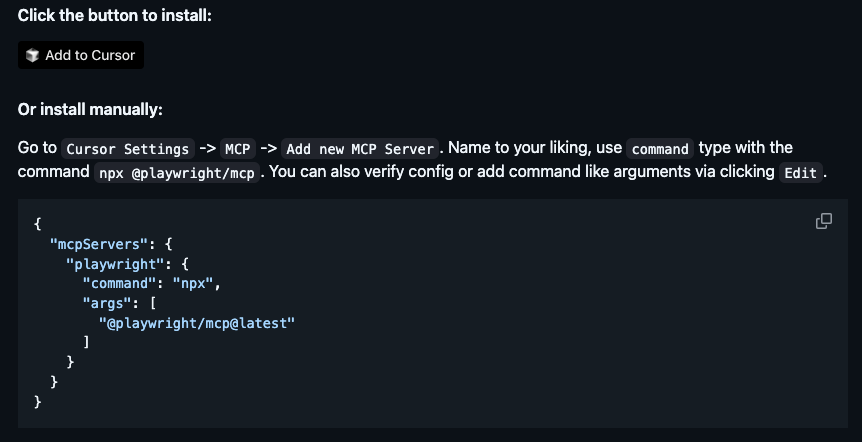


Brilliant breakdown of something that usually feels far too “techy” to be useful.
This is where things get exciting: turning AI from a flashy gimmick into an actual workflow enhancer. And Make.com looks like it’s doing exactly that - quietly connecting dots most teams don’t even realise can be connected.
What really strikes me is how little friction this setup introduces. No installs. No faffing with APIs. Just results.
Got me thinking: are you seeing any particular industries where MCP setups are becoming a must-have, not just a nice-to-have?
The biggest unlock is how easily context now moves between tools.